The Ultimate 2025 Laptop Guide for Students: Make the Right Pick
How to Choose the Right Laptop in 2025: A Comprehensive Buying Guide for Students
Buying a laptop in 2025 as a student can be a challenging task, given the vast range of options available. With new processors, AI-powered features, and evolving design trends, it’s essential to choose a laptop that meets your academic and personal needs. Whether you’re in high school, college, or university, this guide will help you make an informed decision.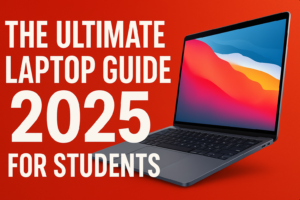
1. Determine Your Study Needs
Before looking at specifications, identify how you’ll use your laptop:
-
General Studies (Note-taking, research, presentations): Lightweight models with good battery life.
-
Engineering & Computer Science: High-performance CPUs, ample RAM, and potential for dedicated GPUs.
-
Art & Design: High-resolution screens, accurate color reproduction, and stylus support.
-
Media & Video Editing: Powerful CPUs, dedicated GPUs, and large storage capacity.
-
Online Learning: Good webcam, microphone, and stable Wi-Fi connectivity.

2. Choose the Right Processor (CPU)
2025 offers a variety of efficient and powerful CPUs for students:
-
Intel Core Ultra 5 or 7: Good balance of performance and efficiency.
-
AMD Ryzen 7000 or 8000 Series: Great for multitasking and long battery life.
-
Apple M3 Chip: Ideal for students in the Apple ecosystem.
-
Qualcomm Snapdragon X: ARM-based chips with excellent battery efficiency and connectivity.
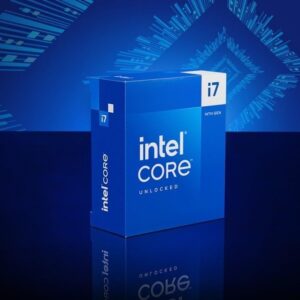
3. RAM & Storage: What’s Ideal for Students?
-
8GB RAM: Suitable for general students.
-
16GB RAM: Ideal for multitasking, programming, and creative applications.
-
32GB RAM+: Only necessary for advanced computing or high-end creative work.
-
Storage: SSDs are essential in 2025.
-
256GB SSD: Minimum for basic tasks.
-
512GB SSD: Recommended for most students.
-
1TB SSD+: Needed for media-heavy studies like video editing.
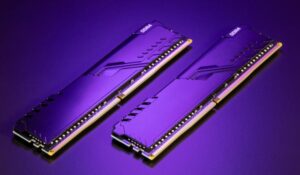
-
4. Display Quality for Student Laptops
-
Resolution: 1080p is the standard; 1440p is better for creative work.
-
Screen Size: 13-14 inches is portable; 15-16 inches offers a larger workspace.
-
Touchscreen: Useful for digital note-taking.
-
Matte vs. Glossy: Matte screens reduce glare for outdoor use.

5. Battery Life & Portability
-
Aim for at least 8-12 hours of battery life to last through classes.
-
USB-C Fast Charging is a major plus for quick top-ups.
-
Weight: Laptops under 3 lbs (1.3 kg) are ideal for carrying around campus.

6. GPU Considerations for Students
-
Integrated Graphics (Intel Iris, AMD Radeon, Apple GPU): Good for general tasks and light creative work.
-
NVIDIA RTX 4050/4060 or AMD Radeon 7000 Series: Required for gaming, 3D modeling, or intensive creative tasks.

7. Connectivity & Ports
-
USB-C / Thunderbolt 4 for fast data transfer and charging.
-
HDMI for external monitors during presentations.
-
Wi-Fi 6E / 7 ensures fast internet in dorms and lecture halls.
-
Headphone Jack for online classes and study sessions.
8. Build Quality & Ergonomics
-
Lightweight & Sturdy Build: Metal or high-quality plastic chassis.
-
Comfortable Keyboard: Important for long study sessions.

9. Best Operating System for Students
-
Windows 11: Versatile for most students.
-
macOS (M3-based Macs): Best for creatives and those in the Apple ecosystem.
-
ChromeOS: Budget-friendly and ideal for online learning.
10. AI Features & Student Benefits
Artificial intelligence is becoming a key part of modern laptops, enhancing productivity and performance. Look for these AI-powered features:
-
AI-Assisted Performance Optimization: Smart power and resource management for improved battery life and efficiency.
-
AI-Based Noise Cancellation: Enhances video calls by filtering out background noise.
-
AI-Powered Security: Features like facial recognition and adaptive security protocols.
-
AI-Assisted Writing and Research Tools: Built-in features that help with grammar, summarization, and research assistance.
-
Real-Time Language Translation: Useful for international students or those studying languages.
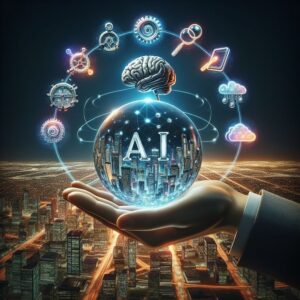
Final Thoughts
For students in 2025, choosing the right laptop means balancing performance, portability, and affordability. Prioritize battery life, display quality, and future-proofing features to ensure your laptop remains a valuable study companion throughout your academic journey.

